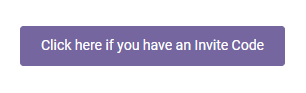Active Invite Code Workflow
If your patient is having a hard time getting into your waiting room, follow the steps below using the active invite code workflow.
Provide their active invite code over the phone
Instruct the patient to go to the login page on the web or App
Have the patient select the Click here if you have an Invite Code button
This button is available on the login page on the Patient App and Web platform.
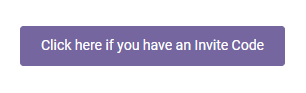
The patient will then enter their active invite code to gain entry to your waiting room.
Patients that belong to a practice who participates in Accelerated Instant Invite will only need to enter their invite code, and enable their camera and microphone to enter the waiting room.
Patients who belong to practices that do not have the above setting enabled, will need to provide the active invite code, the child's last name, and their DOB to enter the waiting room.
Feel free to send the patient this step-by-step instructional guide that provides the patient perspective if they need assistance.
Invite codes are available for one hour and can only be used to complete one visit.
- Invite Codes cannot be shared across practices
How to locate Active Invite Codes
- Your practice users can view active invite codes in any location that you can send an Instant Invite:
- Instant Invite tab from your homepage
- Today’s visits
- The patient’s profile page.