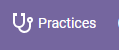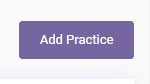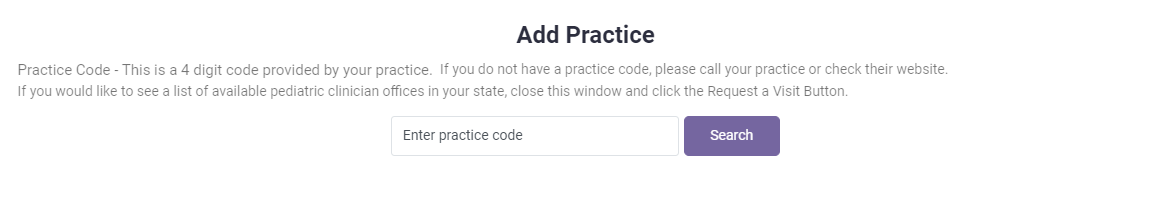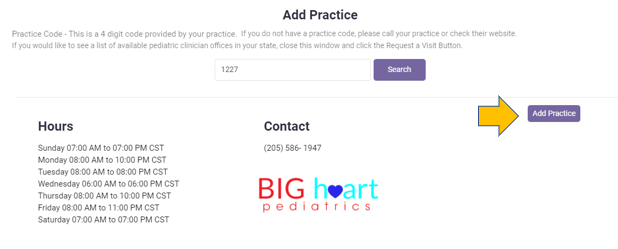How to add a practice to your Anytime Telecare platform
Haga clic aquí para ver este artículo en español
- Log in to your account on the web platform on a Google Chrome web browser.
- Select the Practices tab at the top of your screen.
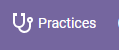
- Select Add Practice in the top right-hand corner of your screen
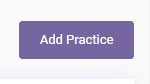
- Enter your clinician's office 4 digit practice code, and click search.
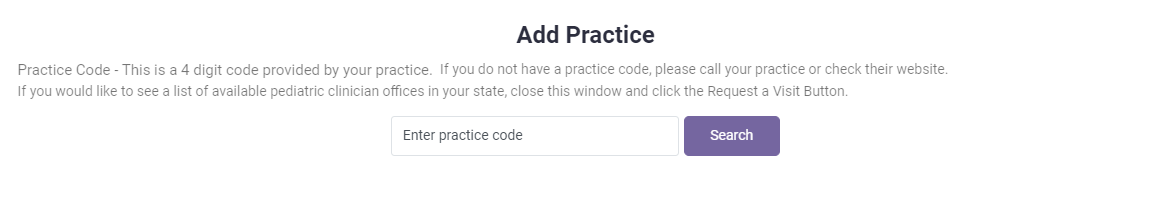
- Once the practice populates, select Add Practice to add the practice to your profile.
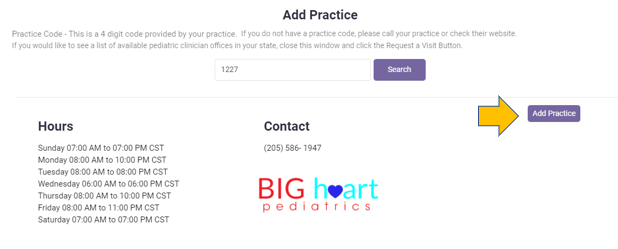
- If you do not know your practice code, call your practice or check their website to gather this information.
- If you do not know your practice code, call your practice or check their website to gather this information.