
How to remove a duplicate account in your settings
Log in to your Anytime Pediatrics account on a Google Chrome web browser

Click on the my children tab
![]()
Click on Remove to delete the duplicate account
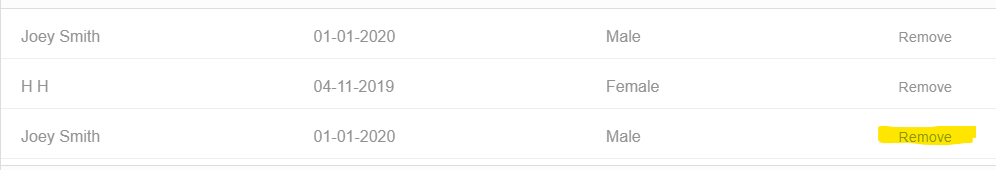
Select Yes to confirm the removal


How to remove a duplicate account in your settings
Log in to your Anytime Pediatrics account on a Google Chrome web browser

Click on the my children tab
![]()
Click on Remove to delete the duplicate account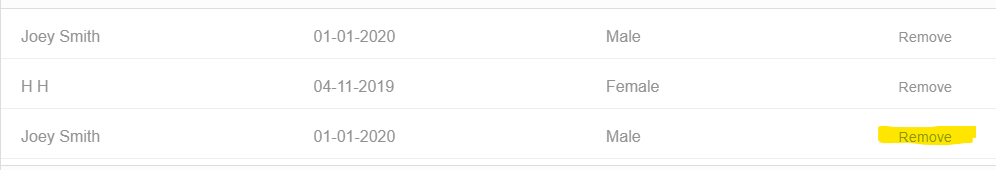
Select Yes to confirm the removal

Privacy & Terms of Use | © 2024 Anytime Telecare